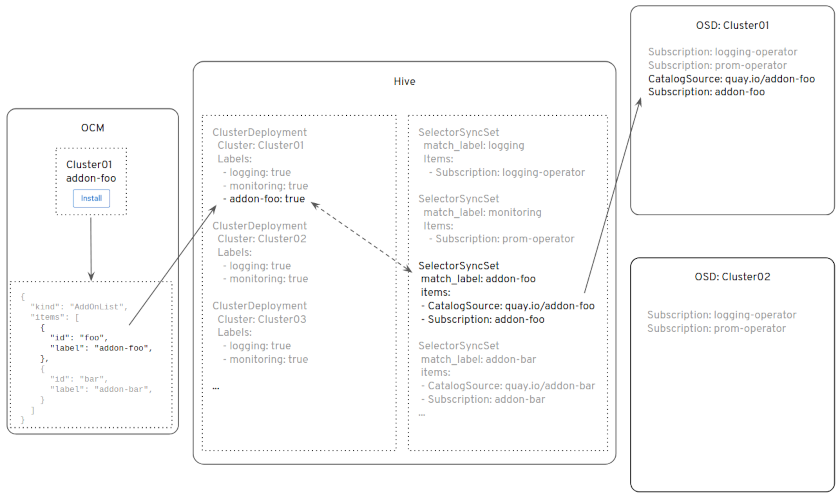This the multi-page printable view of this section. Click here to print.
Addons Flow
- 1: Addons Flow Architecture
- 2: APIs
- 3: Metrics
1 - Addons Flow Architecture
Add-Ons are Operators. As such, Add-Ons are installed using typical Operator
objects, like Subscription, OperatorGroup and CatalogSource.
To get those objects into the OpenShift clusters, we rely on OCM and Hive. You can read more about Hive in this blog post.
Deployment
Our input is the Add-On metadata file
(managed-tenants/addons/<addon_name>/metadata/<stage|prod>/addon.yaml)
and the corresponding bundles directories
(managed-tenants-bundles/addons/<addon_name>/).
With that in place, we will:
- Build the Operator catalog container image.
- Push the catalog image to our organization repository in Quay.io.
- Generate a
SyncSet
with the Operator install objects.
- Apply the SyncSet to Hive.
- Generate the OCM API payload.
- Post the payload to OCM.
The Managed Tenants CI is in charge of processing the input and deploying all the artifacts. This image shows the data flows:
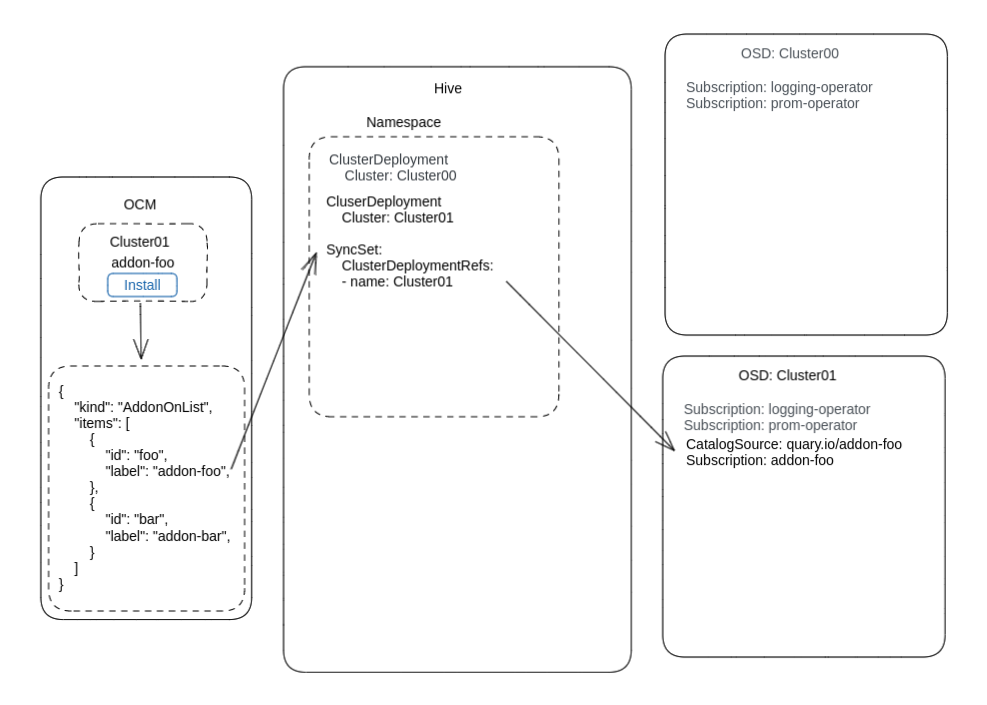
With that in place, OCM will present an “Add-Ons” tab, listing all the Add-Ons that your organization has quota for. Example:
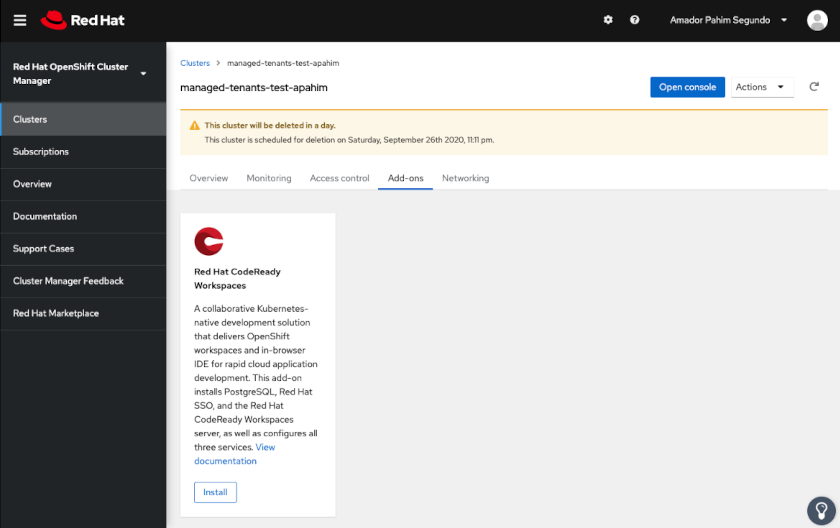
Installation
When you click “Install” in the OCM Web UI, under the hood, OCM creates a
SyncSet object
in Hive. The SyncSet object references the cluster in which the addon was just
installed in the clusterDeploymentRefs field.
From there, OLM will take over, installing the Operator in the OpenShift
cluster. While OLM is installing the Operator, OCM will keep polling the
telemetry data reported by the cluster, waiting for the csv_succeeded=1
metric from that Operator:
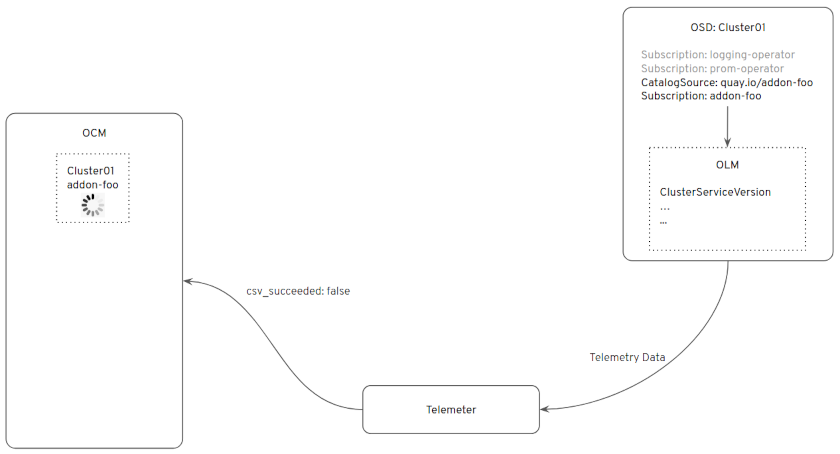
At some point, when the Operator is fully installed, OCM will reflect that in the Web UI:
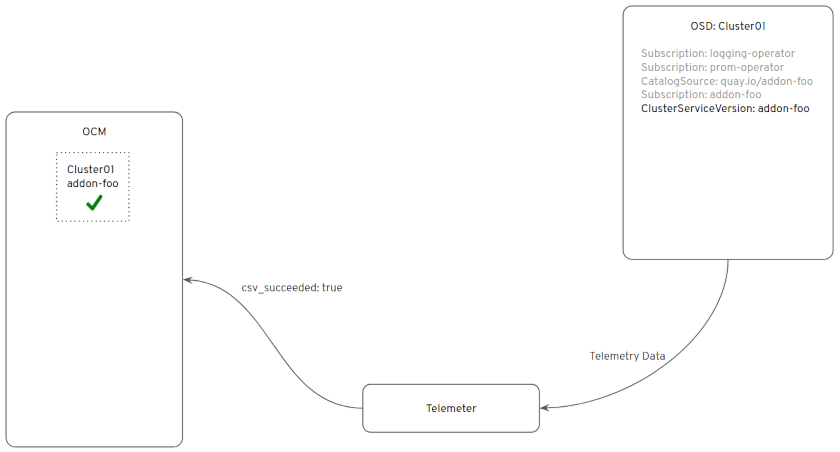
Addon Status Lifecycle
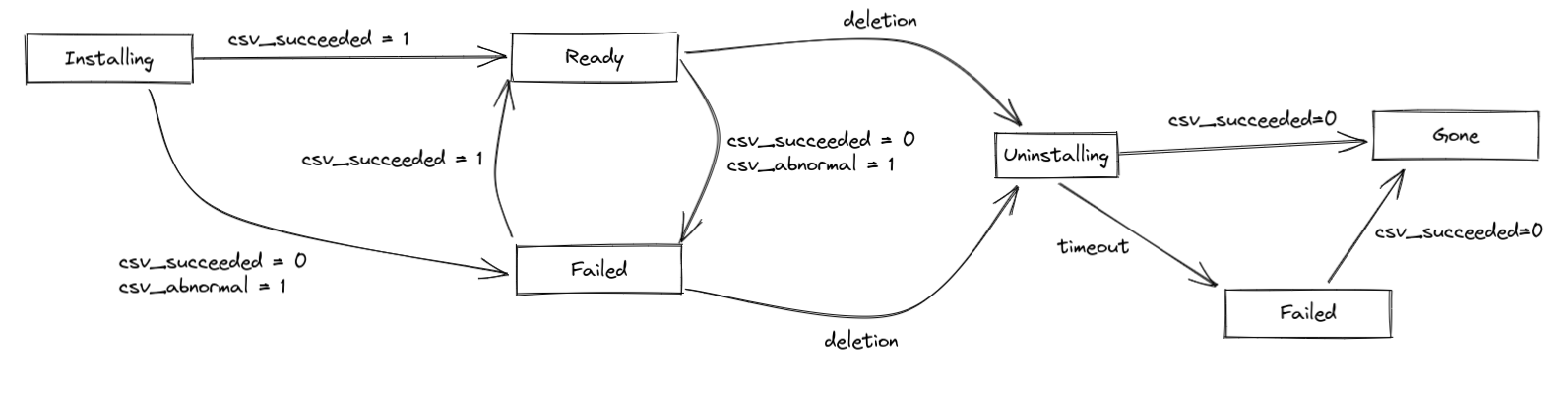
Deprecated SelectorSyncSet Installation
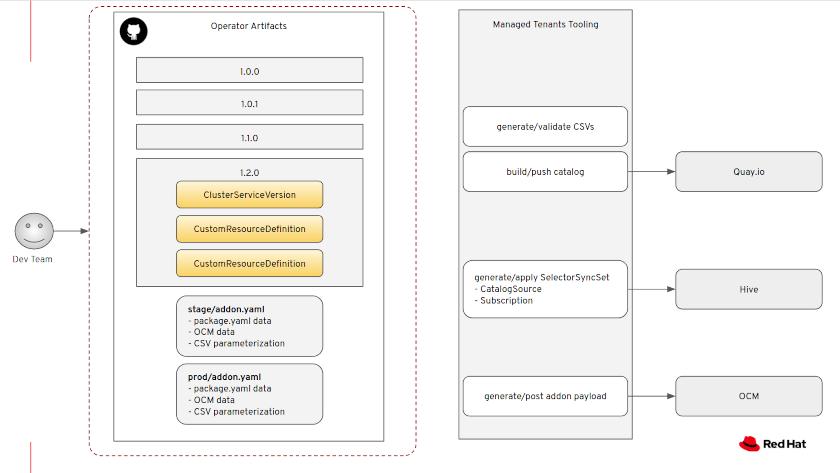 When you click “Install” in the OCM Web UI, under the hood, OCM will apply
a label to the corresponding
When you click “Install” in the OCM Web UI, under the hood, OCM will apply
a label to the corresponding ClusterDeployment object in Hive.
That label is the same label used in the SelectorSyncSet as a matchLabel.
With the ClusterDeployment label now matching the SelectorSyncSet label,
Hive will apply all the objects in the SelectorSyncSet to the target cluster:
2 - APIs
You can find the Addons APIs here under
the paths /api/clusters_mgmt/v1/addons/{addon_id},
/api/clusters_mgmt/v1/clusters/{cluster_id}/addon_inquiries and
/api/clusters_mgmt/v1/clusters/{cluster_id}/addons/{addoninstallation_id}.
3 - Metrics
Addon Operator Metrics
Addon operator metrics can be found in PromLens
in the osd-observatorum-production datasource.
The metrics are configured in the lifecycler repo and the managed-cluster-config repo. See the following two merge requests for reference: lifecycler MR and managed-cluster-config MR.
csv_succeeded and csv_abnormal Metrics
csv_succeeded and csv_abnormal Metrics can be found in production Thanos
and stage Thanos.
It can be useful to query for csv_succeeded and csv_abnormal Metrics
by operator name, for example csv_succeeded{name=~"ocs-operator.*"}, or
by cluster id, for example csv_succeeded{_id="049ea229-55dd-4e30-a2f0-87ae1dd37de6"}.